DRS Offer - Eshop Purchase Procedures
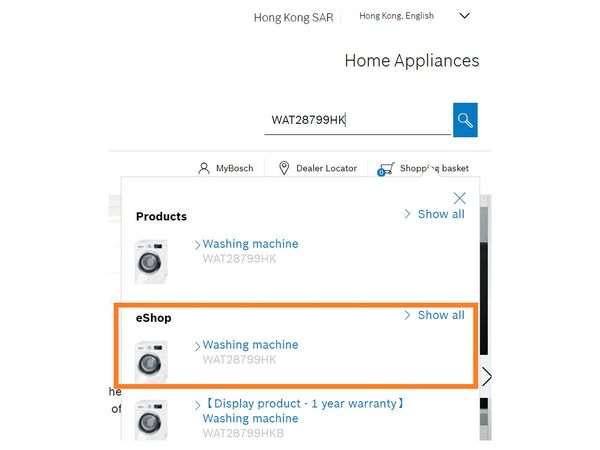
Step 1:
Scan the QR code on Leaflet and go to Bosch HK DRS webpage. Select the model number you are interested in and then click the button “Buy Now”.
OR
Go to the browser. Input Bosch HK website URL: https://www.bosch-home.com.hk/.Then input the model number (e.g. WAT28799HK) in search bar and click search and click on the “shop“ session.
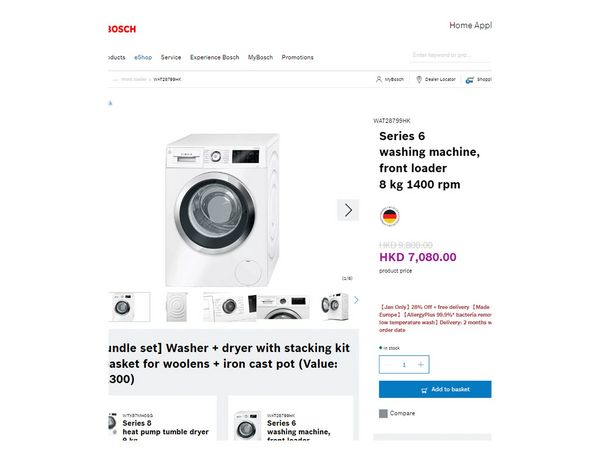
Step 2:
You will find the eshop webpage of your desired appliance mode (e.g. WAT28799HK as shown).
This VIP offer covers on normal appliance (NOT display appliance). Please click on the normal appliance and check all the technical details of appliance to ensure it fits for your use.
Important: Please note no exchange or refund once order confirmation!!!
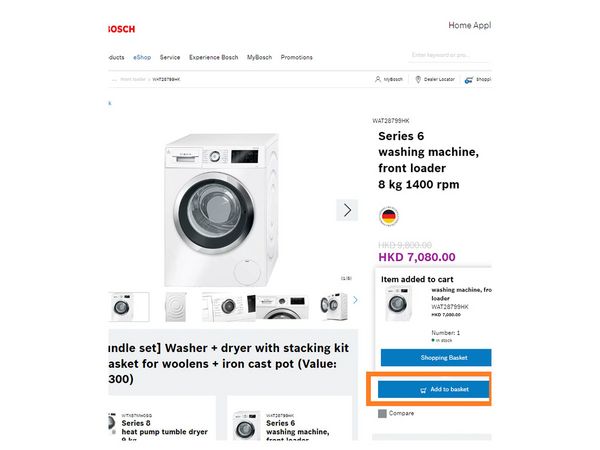
Step 3:
Then click “Add TO CART“ to add your desired appliance (e.g. WAT28799HK as shown) in your shopping cart.
Important: Please note no exchange or refund once order confirmation!!!
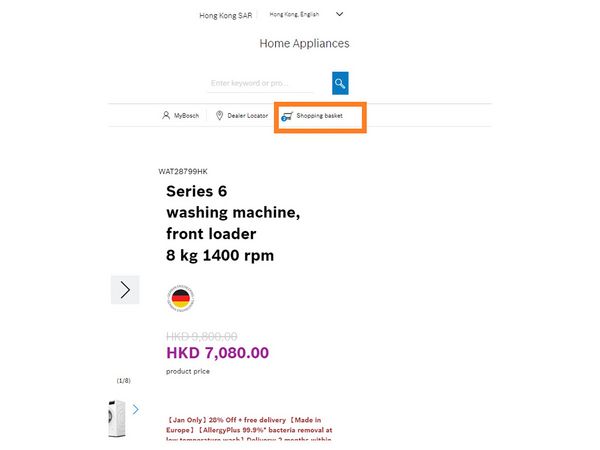
Step 4:
Then click on the shopping cart icon on the top right hand side.
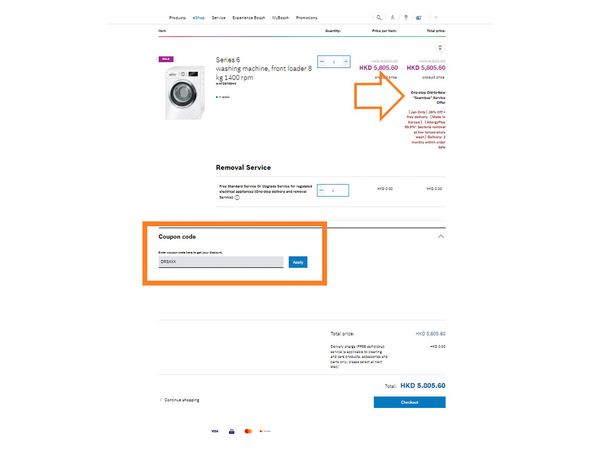
Step 5:
Input the coupon code in the blank box and click button “APPLY“ to enjoy the discount offer.
(For example WAT28799HK as shown)
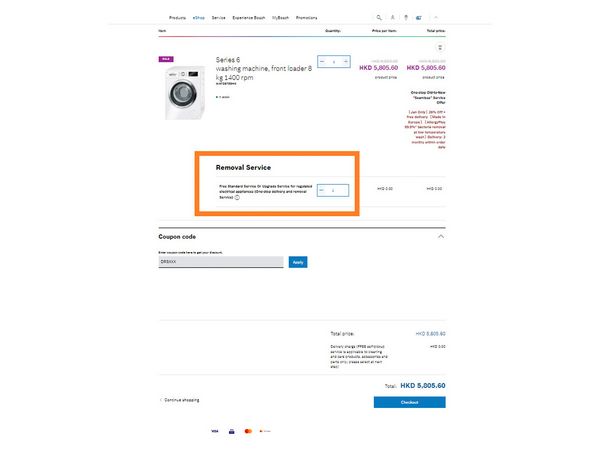
Step 6:
In case “Old appliance disposal service” is needed, please click button “+” to change the quantity from 0 to 1 in the box.
Please note Free Standard Service Or Upgrade Service for regulated electrical appliances only
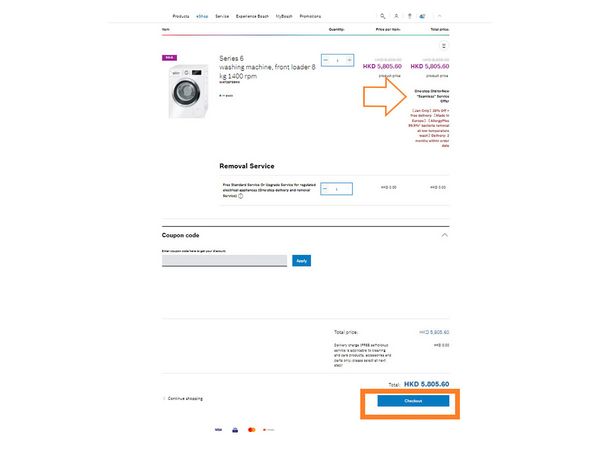
Step 7:
Then click “CHECKOUT” to proceed payment settlement and fill-in related customer’s and delivery information.
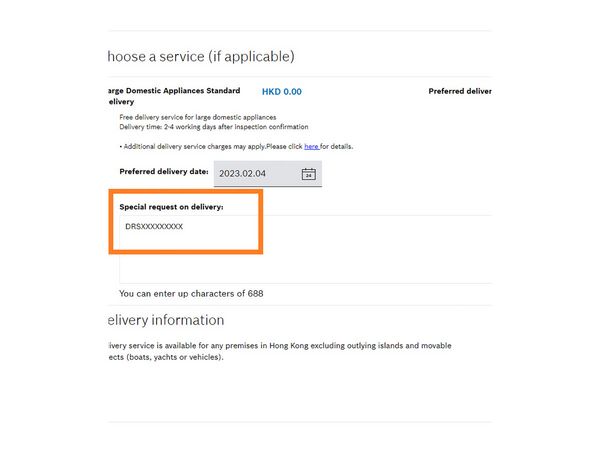
Step 8:
Please mark the remark number (e.g. DRSXXXXXXXXX) under “Special request on delivery” when filling in delivery information and continue the payment accordingly.
A dedicated person will confirm the order with you shortly.
